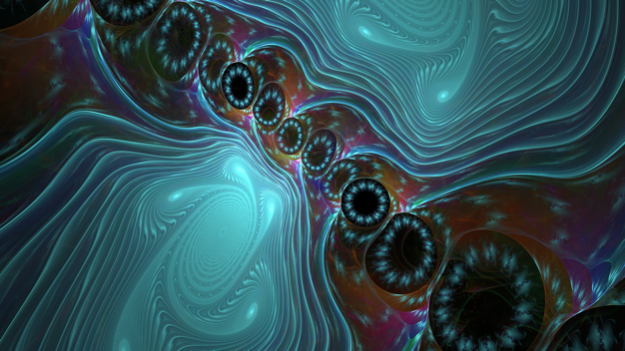Electric Sheep 4K 2.2
Continue to app
Paid Version
Publisher Description
Experience amazing crowd sourced evolving artwork with Scott "Spot" Draves famous Electric Sheep, now available in 4K.
Electric Sheep is made by a collective intelligence consisting of hundreds of thousands of computers and people, all over the world, dreaming together. Scott Draves uses a genetic algorithm to evolve new images, and crowdsourcing to render them. His software is open source and has spread virally all over the world. This continuously-running experiment and artificial life-form has been generating unique video since 1999. Now you can experience the latest and best version on your TV in HD.
Features include:
- 36 computer generated sheep visuals
- High quality 4K 3840x2160 10-bit Color (5th Generation)
- Also works on HD 1920x1080 displays (4th Generation)
- On-screen clock with 4 styles and 2 sizes
- 4 color filters including stunning black & white
- Anti-burn-in slowly moves text to protect your display
- Built with Metal for ultra smooth performance
- Made exclusively for Apple TV
NOTE: This app does not function as the Apple TV screen saver. It must be launched independently like other apps.
Nov 12, 2022
Version 2.2
- Fixes pink screen issue on the new Apple TV 4K.
- Improves remote support.
- Modernized to latest tvOS.
About Electric Sheep 4K
Electric Sheep 4K is a paid app for iOS published in the Recreation list of apps, part of Home & Hobby.
The company that develops Electric Sheep 4K is Jetson Creative LLC. The latest version released by its developer is 2.2.
To install Electric Sheep 4K on your iOS device, just click the green Continue To App button above to start the installation process. The app is listed on our website since 2022-11-12 and was downloaded 2 times. We have already checked if the download link is safe, however for your own protection we recommend that you scan the downloaded app with your antivirus. Your antivirus may detect the Electric Sheep 4K as malware if the download link is broken.
How to install Electric Sheep 4K on your iOS device:
- Click on the Continue To App button on our website. This will redirect you to the App Store.
- Once the Electric Sheep 4K is shown in the iTunes listing of your iOS device, you can start its download and installation. Tap on the GET button to the right of the app to start downloading it.
- If you are not logged-in the iOS appstore app, you'll be prompted for your your Apple ID and/or password.
- After Electric Sheep 4K is downloaded, you'll see an INSTALL button to the right. Tap on it to start the actual installation of the iOS app.
- Once installation is finished you can tap on the OPEN button to start it. Its icon will also be added to your device home screen.